November 27, 2024
Guest Network
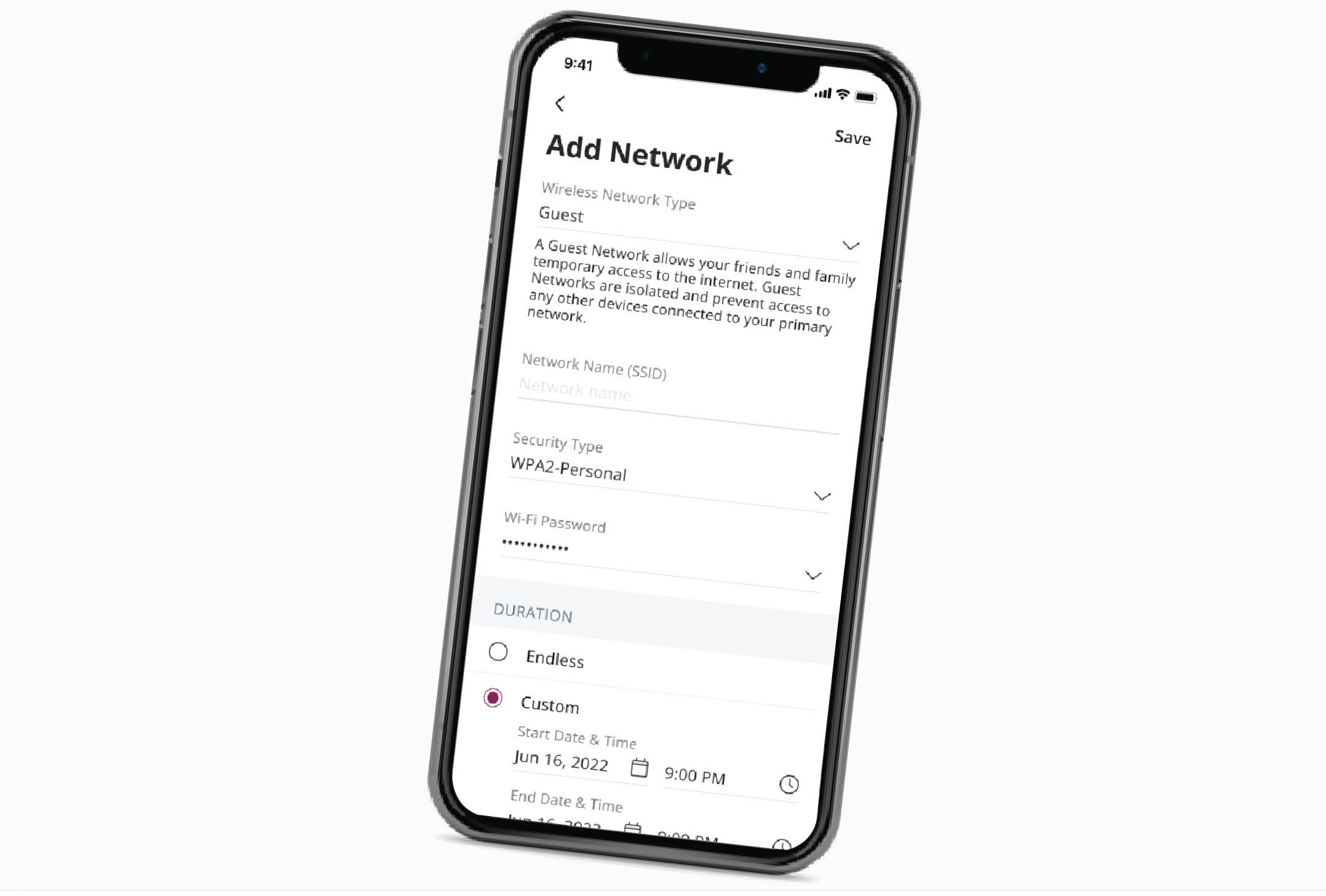
During the holiday season, there may be times when you have guests in your home who want Internet access. If you have the Blast Wi-Fi app you can set up a guest network without sharing your primary Wi-Fi information.
Here are the steps:
- Tap My Network from the Main Screen.
- Tap the Plus sign to create the Guest Network.
- Enter the name of the guest network in the SSID Name field.
- Select WPA in the Security Type dropdown. This will allow you to select a password for this network.
- Enter the password in the Wi-Fi Password field.
- In the Duration section, if you choose Endless, the guest network will remain available until you remove it.
- Once finished, tap Save in the upper right corner.
- Now, you can choose to be done or share your Wi-Fi network with guests by tapping Share.
- To delete the guest network, go back to My Network, and you will have the option to edit or delete the guest network.
Learn more about the Blast Wi-Fi app. For help setting up a guest network, watch the video below.